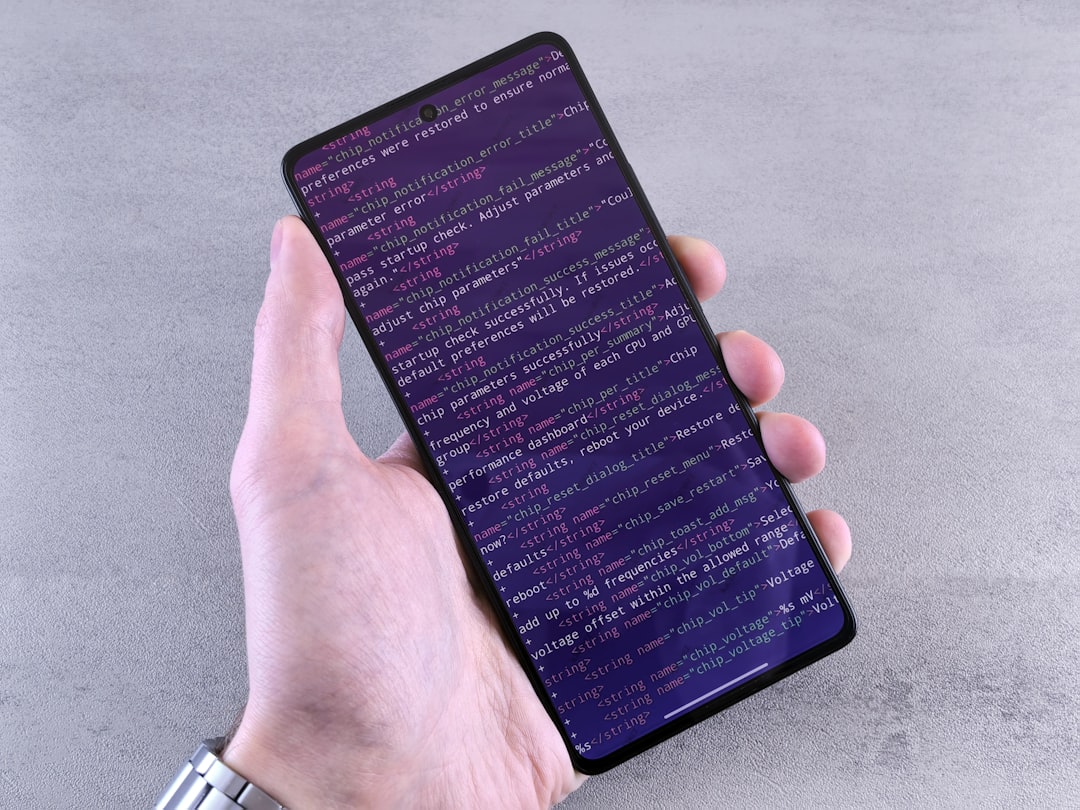NextGenBeing Founder

Listen to Article
Loading...Introduction to Autonomous Navigation Systems
Autonomous navigation systems are a crucial component of modern robotics, enabling robots to navigate and interact with their environment safely and efficiently. In this article, we will explore the implementation of autonomous navigation systems using ROS 2 Foxy and OpenCV 4.7.
Setting Up the Environment
To get started, you will need to install ROS 2 Foxy and OpenCV 4.7 on your system. You can do this by running the following commands:
sudo apt update
sudo apt install ros-foxy-desktop
sudo apt install libopencv-dev
Once you have installed the necessary packages, you can create a new ROS 2 package using the following command:
colcon build --packages-up-to my_navigation_package
Implementing Computer Vision with OpenCV 4.7
OpenCV 4.7 provides a wide range of computer vision algorithms that can be used for tasks such as object detection, tracking, and recognition. To implement computer vision in your autonomous navigation system, you will need to install the OpenCV 4.
Unlock Premium Content
You've read 30% of this article
What's in the full article
- Complete step-by-step implementation guide
- Working code examples you can copy-paste
- Advanced techniques and pro tips
- Common mistakes to avoid
- Real-world examples and metrics
Don't have an account? Start your free trial
Join 10,000+ developers who love our premium content
Advertisement
Never Miss an Article
Get our best content delivered to your inbox weekly. No spam, unsubscribe anytime.
Comments (0)
Please log in to leave a comment.
Log In