NextGenBeing Founder
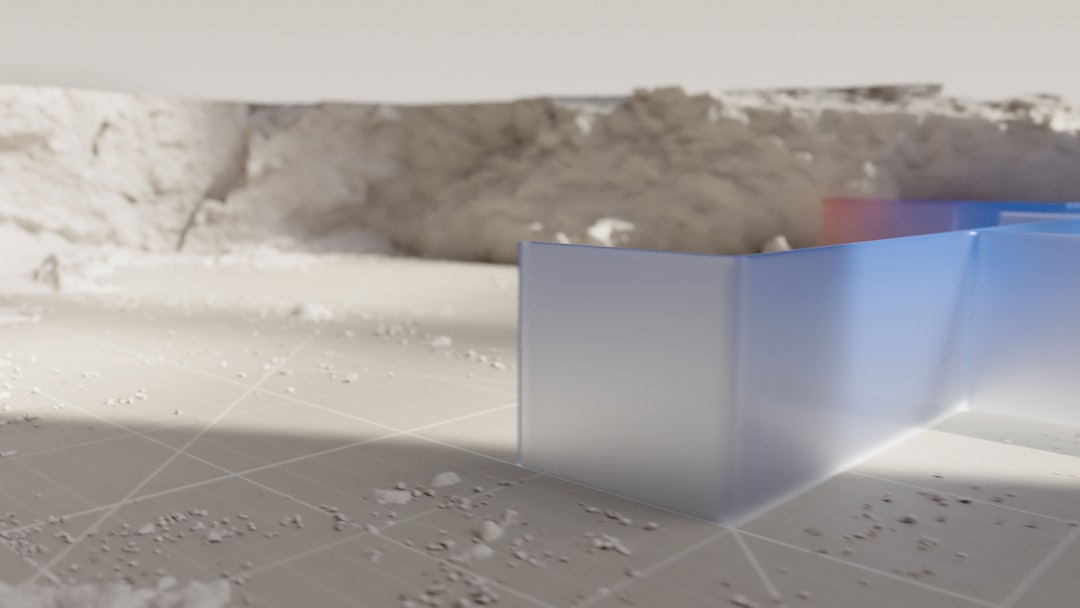
Listen to Article
Loading...Introduction to Service Mesh
As you've scaled your Apache Kafka-based data pipeline to handle millions of requests per day, you've likely encountered the challenges of managing traffic, security, and observability across multiple services. This is where a service mesh comes in – a configurable infrastructure layer that allows you to manage service discovery, traffic management, and security for your microservices.
Why Choose Istio and Linkerd?
There are several service mesh options available, including Istio, Linkerd, and Consul. In this tutorial, we'll focus on Istio and Linkerd, two of the most popular and widely adopted service mesh technologies. Istio provides a robust set of features for traffic management, security, and observability, while Linkerd offers a lightweight and easy-to-use alternative with a strong focus on simplicity and ease of use.
Installing Istio
To get started with Istio, you'll need to install the Istio control plane on your Kubernetes cluster. This can be done using the Istio command-line tool:
istioctl manifest apply
Output:
✔ Finished applying manifest
This will deploy the Istio control plane components, including the Pilot, Galley, and Citadel.
Installing Linkerd
To install Linkerd, you can use the Linkerd command-line tool:
linkerd install
Output:
✔ Linkerd installed
This will deploy the Linkerd control plane components, including the Linkerd proxy and the Linkerd dashboard.
Configuring Istio
Once Istio is installed, you'll need to configure it to manage traffic for your services. This can be done using Istio's configuration files, such as the istio.yaml file:
apiVersion: networking.istio.io/v1beta1
kind: Gateway
metadata:
name: my-gateway
spec:
selector:
istio: ingressgateway
servers:
- port:
number: 80
name: http
protocol: HTTP
hosts:
- '*'
This configuration defines a gateway for incoming HTTP traffic.
Configuring Linkerd
Linkerd also provides a simple configuration file, `linkerd.
Unlock Premium Content
You've read 30% of this article
What's in the full article
- Complete step-by-step implementation guide
- Working code examples you can copy-paste
- Advanced techniques and pro tips
- Common mistakes to avoid
- Real-world examples and metrics
Don't have an account? Start your free trial
Join 10,000+ developers who love our premium content
Never Miss an Article
Get our best content delivered to your inbox weekly. No spam, unsubscribe anytime.
Comments (0)
Please log in to leave a comment.
Log InRelated Articles

Benchmarking Vector Databases for AI-Driven Applications: A Comparison of Pinecone, Weaviate, and Faiss
Dec 21, 2025

Implementing WebXR with A-Frame 1.4 and Three.js r148: A Deep Dive into Spatial Computing and 3D Scene Rendering
Nov 28, 2025
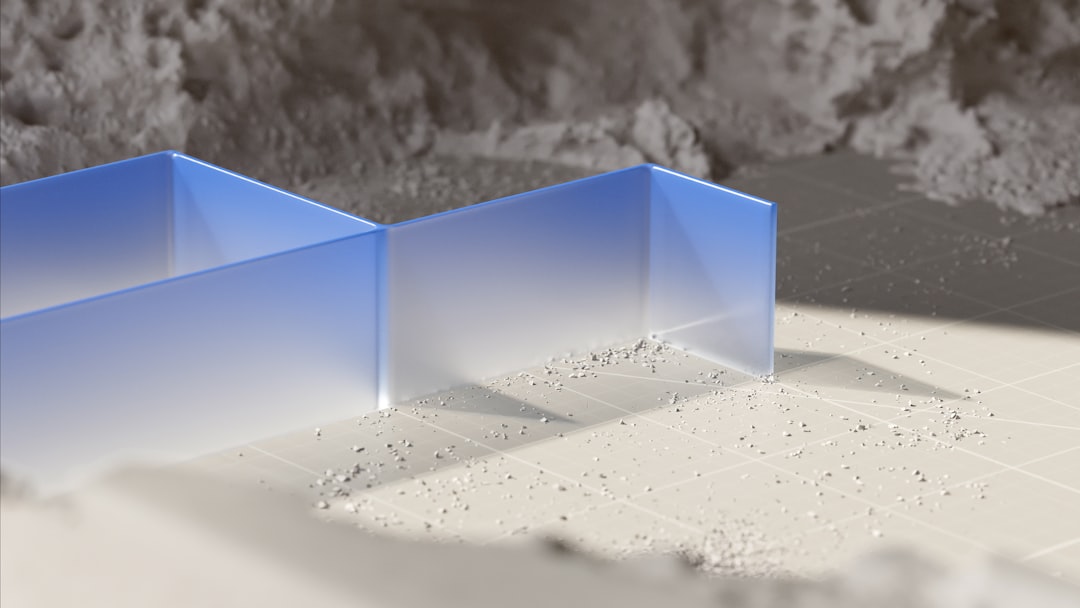
5 Best Practices for Securing Your Cloud Architecture
Jan 9, 2026